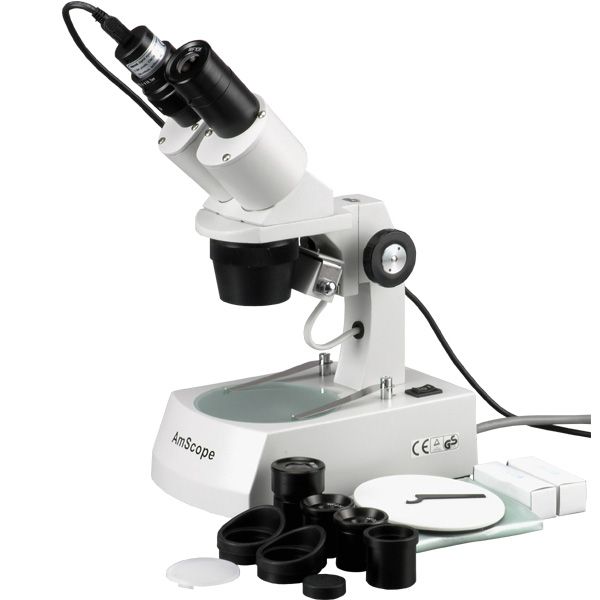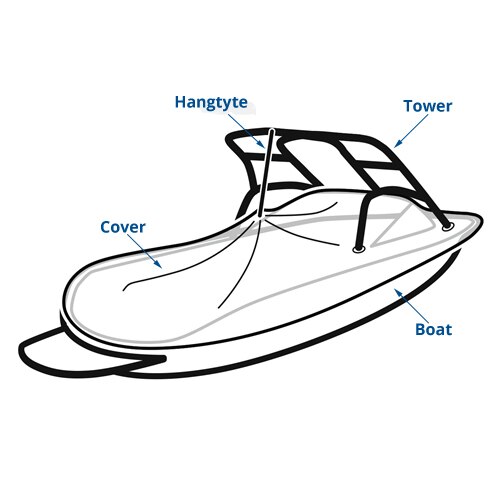Nikon Camcorder D2H manuals
Owner’s manuals and user’s guides for Camera accessories Nikon Camcorder D2H.
We providing 1 pdf manuals Nikon Camcorder D2H for download free by document types: User Manual

Nikon Camcorder D2H User Manual (264 pages)
Brand: Nikon | Category: Camera accessories | Size: 16.83 MB |

Table of contents
Introduction
13
Overview
14
First Steps
27
Ter mi nals
34
Access lamp
36
Tutorial
37
Step 4—Focus
44
Photographs
49
Viewfi nder
57
SetSelect
72
Focus Mode
84
Autofocus
88
AF-Area Mode
88
Focus Lock
92
Manual Focus
95
Exposure
96
Bracketing
110
Flash Sync Modes
125
50 s or slower
128
Self-Timer Mode
135
Non-CPU Lenses
136
Two-Button Reset
140
More About
141
Playback
141
Voice Memos
151
Audio output
157
Via speaker
157
Via VIDEO OUT
157
Menu Guide
159
Playback Folder
162
Slide Show
163
Frame intvl
164
Audio playback
164
Hide image
166
Select / set
166
Deselect all?
166
PLAYBACK MENU
166
Print set
168
+ ZoomSet
169
Display Mode
171
Image Review
171
After Delete
172
NOT be ad
174
+ OKInput
175
Active folder
177
SHOOTING MENU
177
Select folder
177
File Name
178
Image Quality
179
Image Size
179
Raw Compression
179
White Balance
179
Image Sharpening
180
Color Mode
180
Hue Adjustment
181
Custom Settings
182
NOT be adjusted
185
RReset CSM menu
186
CSM MENU
186
The Setup Menu
218
FORMATTING
219
Mirror Lock-up
220
LCD Brightness
220
Video Mode
221
Language
221
Image Comment
222
Audio Output
224
Voice Memo
224
Mass Storage
225
Battery Info
228
Wireless LAN
229
Firmware Version
231
Connections
233
Technical
239
Mirror lock-up
252
Troubleshooting
254
Specifi cations
257
Printed in Japan
264
SB4G00850601(11)
264
6MBA0511-B
264
More products and manuals for Camera accessories Nikon
| Models | Document Type |
|---|---|
| WP-CP2 |
User Manual
 Nikon WP-CP2 User's Manual,
26 pages
Nikon WP-CP2 User's Manual,
26 pages
|
| D300S |
User Manual
 Nikon D300S User's Manual,
15 pages
Nikon D300S User's Manual,
15 pages
|
| MB-CP10 |
User Manual
     Nikon MB-CP10 User's Manual,
2 pages
Nikon MB-CP10 User's Manual,
2 pages
|
| E 2 S |
User Manual
   Nikon E 2 s User's Manual,
24 pages
Nikon E 2 s User's Manual,
24 pages
|
| FA Film Camera FA |
User Manual
 Nikon FA Film Camera FA User's Manual,
78 pages
Nikon FA Film Camera FA User's Manual,
78 pages
|
| Wireless Mobile Adapter Utility iOS |
User Manual
 Nikon Wireless Mobile Adapter Utility iOS User's Manual,
22 pages
Nikon Wireless Mobile Adapter Utility iOS User's Manual,
22 pages
|
| COOLPIX S9600 |
User Manual
 Nikon COOLPIX S9600 User manual,
226 pages
Nikon COOLPIX S9600 User manual,
226 pages
|
| Nikon 1 J4 |
Specifications
 Nikon Nikon 1 J4 Specification [en] ,
264 pages
Nikon Nikon 1 J4 Specification [en] ,
264 pages
|
| COOLPIX S2700 |
User Manual
 Nikon COOLPIX S2700 User manual,
204 pages
Nikon COOLPIX S2700 User manual,
204 pages
|
| COOLPIX S6600 |
User Manual
 Nikon COOLPIX S6600 User manual,
240 pages
Nikon COOLPIX S6600 User manual,
240 pages
|
| R1 |
User Manual
 Nikon R1 User manual,
134 pages
Nikon R1 User manual,
134 pages
|
| COOLPIX P610 |
User Manual
 Nikon COOLPIX P610 User manual,
238 pages
Nikon COOLPIX P610 User manual,
238 pages
|
| MC-36 |
User Manual
      Nikon MC-36 User's Manual,
182 pages
Nikon MC-36 User's Manual,
182 pages
|
| WR-1 |
User Manual
 Nikon WR-1 User manual,
40 pages
Nikon WR-1 User manual,
40 pages
|