Nikon L12 manuals
Owner’s manuals and user’s guides for Cameras Nikon L12.
We providing 2 pdf manuals Nikon L12 for download free by document types: User Manual

Table of contents
Introduction
10
The Monitor
18
MENU Button
21
4 Press J
24
Digital Zoom
31
Autofocus
33
Focus Lock
33
Flash lamp
37
3 Press d
40
Scene menu
41
Image mode
41
Scene Modes
43
1 Press F
50
1 Press A
51
3 Press m
58
2 Press m
64
Full-time AF
65
Single AF
65
Sound File
68
2 Press i
69
1 Press m
76
15.05.2007
86
Z Image Mode
89
Image Mode
90
5 Press d
92
Continuous
93
A Delete
100
D Protect
100
V Welcome Screen
105
H Quick Startup
105
3 Press J
106
5 Press m
107
Time Zones
108
Date Imprint
110
02/ 18.05.2007
111
02/ 22.05.2007
111
Auto Off
113
Format Memory/
114
Format Card
114
Technical Notes
120
Cleaning
122
Error Messages
124
Troubleshooting
129
Shooting
130
Playback
132
2.5-in. CCD
134
1500–4 s
135
CT7A01(11)
144

Table of contents
Introducción
10
La pantalla
18
Botón MENU
21
4 Pulse J
24
Formatear
27
Zoom digital
31
Autofoco
33
Disparador
33
3 Pulse d
40
1 Pulse F
50
1 Pulse A
51
3 Pulse m
58
2 Pulse m
64
AF sencillo
65
2 Pulse i
69
1 Pulse m
76
15.05.2007
86
(B) (c 24)
91
5 Pulse d
92
Continuo
93
Individual
93
Encendido
94
Apagado
94
A Borrar
100
D Proteger
100
E Marca transfer
101
L Copiar
102
3 Pulse J
106
5 Pulse m
107
Zonas horarias
108
Impresión fecha
110
02/ 18.05.2007
111
02/ 22.05.2007
111
Desconexión aut
113
Format. Memoria/
114
Format. tarjeta
114
Limpieza
122
Almacenamiento
123
Reproducción
132
Especificaciones
134
1500–4 seg
135
6MA26514
144
More products and manuals for Cameras Nikon
| Models | Document Type |
|---|---|
| 8400 |
User Manual
 Nikon 8400 User Manual [en] [es] [fr] ,
170 pages
Nikon 8400 User Manual [en] [es] [fr] ,
170 pages
|
| S4000 |
User Manual
 Nikon S4000 User Manual,
196 pages
Nikon S4000 User Manual,
196 pages
|
| S630 |
User Manual
 Nikon S630 User Manual,
176 pages
Nikon S630 User Manual,
176 pages
|
| D3 |
User Manual
 Nikon D3 User Manual,
472 pages
Nikon D3 User Manual,
472 pages
|
| 990 |
User Manual
 Nikon 990 User Manual,
107 pages
Nikon 990 User Manual,
107 pages
|
| S32 |
User Manual
 Nikon S32 User Manual,
188 pages
Nikon S32 User Manual,
188 pages
|
| S50 |
User Manual
 Nikon S50 User Manual,
156 pages
Nikon S50 User Manual,
156 pages
|
| 1NIKKOR VR 10-30mm f-3.5-5.6 |
User Manual
       Nikon 1NIKKOR VR 10-30mm f-3.5-5.6 User Manual,
108 pages
Nikon 1NIKKOR VR 10-30mm f-3.5-5.6 User Manual,
108 pages
|
| L6 |
User Manual
 Nikon L6 User Manual,
140 pages
Nikon L6 User Manual,
140 pages
|
| L620 |
User Manual
 Nikon L620 User Manual [en] ,
212 pages
Nikon L620 User Manual [en] ,
212 pages
|
| D2H |
User Manual
 Nikon D2H User Manual,
264 pages
Nikon D2H User Manual,
264 pages
|
| S8200 |
User Manual
 Nikon S8200 User Manual [en] ,
228 pages
Nikon S8200 User Manual [en] ,
228 pages
|
| D80 |
User Manual
 Nikon D80 User Manual [en] ,
162 pages
Nikon D80 User Manual [en] ,
162 pages
|
| S3600 |
User Manual
 Nikon S3600 User Manual,
208 pages
Nikon S3600 User Manual,
208 pages
|
| Coolpix 3100 |
User Manual
 Nikon Coolpix 3100 User Manual,
104 pages
Nikon Coolpix 3100 User Manual,
104 pages
|
| COOLPIX P500 |
User Manual
 Nikon COOLPIX P500 User Manual [en] ,
252 pages
Nikon COOLPIX P500 User Manual [en] ,
252 pages
|
| P80 |
User Manual
 Nikon P80 User Manual,
167 pages
Nikon P80 User Manual,
167 pages
|
| S640 |
User Manual
 Nikon S640 Manual del usuario,
176 pages
Nikon S640 Manual del usuario,
176 pages
|
| S550 |
User Manual
 Nikon S550 User Manual [en] ,
164 pages
Nikon S550 User Manual [en] ,
164 pages
|
| D800 |
User Manual
 Nikon D800 User Manual,
472 pages
Nikon D800 User Manual,
472 pages
|

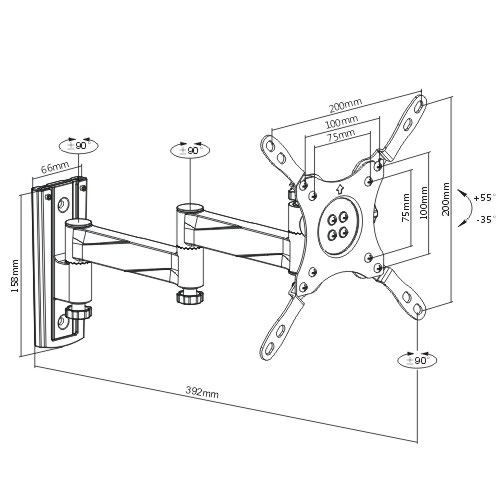


/1.jpg)







