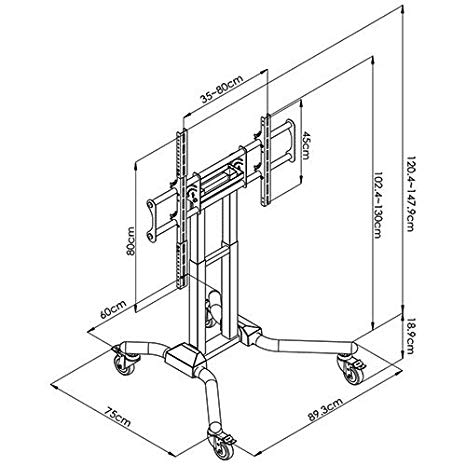Nikon S560 manuals
Owner’s manuals and user’s guides for Cameras Nikon S560.
We providing 1 pdf manuals Nikon S560 for download free by document types: User Manual

Table of contents
The Monitor
20
The d Button
24
2 Press r
34
Digital Zoom
37
C Autofocus
39
B Print Set
73
D Date Imprint
106
D Image Mode
109
B Flash Mode
111
3 Choose Measure
112
5 Press k
112
B Note on BSS
113
3 Press d
114
F Color Options
116
G AF Area Mode
117
D Focus Lock
118
3 Press k
123
Rotate 90°
126
15/11/2008 15:30
131
15/11/2008 06:30
131
3 Press K
132
B Date Imprint
135
01/01/2008
136
20/11/2008
136
03/12/2008
136
Smile Menu
144
Setup Menu
144
Technical Notes
147
C The Battery
149
Cleaning
150
Error Messages
152
Troubleshooting
156
Shooting
158
Playback
160
Specifications
162
B Specifications
164
More products and manuals for Cameras Nikon
| Models | Document Type |
|---|---|
| Coolpix S600 |
User Manual
 Nikon Coolpix S600 User Manual,
144 pages
Nikon Coolpix S600 User Manual,
144 pages
|
| 990 |
User Manual
 Nikon 990 User Manual,
51 pages
Nikon 990 User Manual,
51 pages
|
| Coolpix S560 |
User Manual
 Nikon Coolpix S560 User Manual,
172 pages
Nikon Coolpix S560 User Manual,
172 pages
|
| D60 |
User Manual
 Nikon D60 User Manual,
204 pages
Nikon D60 User Manual,
204 pages
|
| Coolpix P90 |
User Manual
 Nikon Coolpix P90 User Manual,
192 pages
Nikon Coolpix P90 User Manual,
192 pages
|
| CoolPix S500 |
User Manual
 Nikon CoolPix S500 User Manual,
147 pages
Nikon CoolPix S500 User Manual,
147 pages
|
| S510 |
User Manual
 Nikon S510 User Manual,
148 pages
Nikon S510 User Manual,
148 pages
|
| Coolpix 3500 |
User Manual
 Nikon Coolpix 3500 User Manual,
111 pages
Nikon Coolpix 3500 User Manual,
111 pages
|
| Coolpix 5400 |
User Manual
 Nikon Coolpix 5400 User Manual,
4 pages
Nikon Coolpix 5400 User Manual,
4 pages
|
| Coolpix SQ |
User Manual
 Nikon Coolpix SQ User Manual,
116 pages
Nikon Coolpix SQ User Manual,
116 pages
|
| 5600 |
User Manual
 Nikon 5600 User Manual,
6 pages
Nikon 5600 User Manual,
6 pages
|
| Coolpix S210 |
User Manual
 Nikon Coolpix S210 User Manual,
148 pages
Nikon Coolpix S210 User Manual,
148 pages
|
| Coolpix S550 |
User Manual
 Nikon Coolpix S550 User Manual,
2 pages
Nikon Coolpix S550 User Manual,
2 pages
|
| Coolpix 990 |
User Manual
 Nikon Coolpix 990 User Manual,
50 pages
Nikon Coolpix 990 User Manual,
50 pages
|
| Coolpix S710 |
User Manual
 Nikon Coolpix S710 User Manual,
2 pages
Nikon Coolpix S710 User Manual,
2 pages
|
| AF-S Nikkor 300mm f/2.8G ED VR II |
User Manual
       Nikon AF-S Nikkor 300mm f/2.8G ED VR II User Manual,
204 pages
Nikon AF-S Nikkor 300mm f/2.8G ED VR II User Manual,
204 pages
|
| AF-S |
User Manual
       Nikon AF-S User Manual,
152 pages
Nikon AF-S User Manual,
152 pages
|
| S610 - S610c |
User Manual
 Nikon S610 - S610c User Manual,
151 pages
Nikon S610 - S610c User Manual,
151 pages
|
| AW100 |
User Manual
 Nikon AW100 User Manual,
242 pages
Nikon AW100 User Manual,
242 pages
|
| Coolpix S510 |
User Manual
 Nikon Coolpix S510 User Manual,
148 pages
Nikon Coolpix S510 User Manual,
148 pages
|