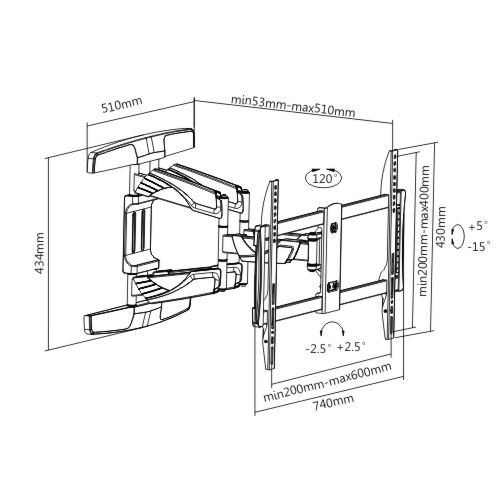Nikon COOLPIX S4400 manuals
Owner’s manuals and user’s guides for Multifunctionals Nikon COOLPIX S4400.
We providing 1 pdf manuals Nikon COOLPIX S4400 for download free by document types: User Manual

Nikon COOLPIX S4400 User Manual (224 pages)
Brand: Nikon | Category: Multifunctionals | Size: 13.62 MB |

Table of contents
Introduction
11
6 Tap Yes
43
2 Tap Y or Z
75
2 Tap o
77
C Autofocus
78
C Image Mode
83
Recording Movies
100
Movie Playback
104
The Setup Menu
106
3 Tap I
110
4 Tap Yes
110
C R Indicator
112
2 Tap h
113
Auto sort
117
Other scenes
117
2 Tap I
122
3 Tap Yes
122
Decoration
124
2 Tap Yes
125
Quick retouch
125
Save OK?
125
1 Tap I
126
D-Lighting
126
Filter effects
129
Color options
130
Small picture
132
3 Tap G
133
C Image Size
134
B Video Mode
136
2 Tap Copies
139
4 Tap Paper size
139
2 Tap Paper size
140
ISO sensitivity
150
B Note About BSS
151
3 Tap b
153
1 Tap Start
157
Slide show
157
Tap o On
159
C Print Date
164
4 Tap I
168
The Movie Menu
170
1 Tap Time zone
173
3 Tap o
174
Photo Info
176
C Charge Lamp
187
Movie Menu
192
Setup Menu
192
Firmware version
193
Error Messages
196
The Camera
202
Memory Cards
204
Troubleshooting
206
Shooting
208
Playback
211
Specifications
213
B Specifications
215
6MN17611-01
224
More products and manuals for Multifunctionals Nikon
| Models | Document Type |
|---|---|
| COOLPIX L30 |
Specifications
 Nikon COOLPIX L30 Specification,
160 pages
Nikon COOLPIX L30 Specification,
160 pages
|
| COOLPIX L32 |
User Manual
 Nikon COOLPIX L32 User manual,
147 pages
Nikon COOLPIX L32 User manual,
147 pages
|
| Coolpix COOLPIXL18NB |
User Manual
 Nikon Coolpix COOLPIXL18NB User's Manual,
124 pages
Nikon Coolpix COOLPIXL18NB User's Manual,
124 pages
|