Nikon Nikon 1 S2 User Manual Page 64
- Page / 124
- Table of contents
- TROUBLESHOOTING
- BOOKMARKS
Rated. / 5. Based on customer reviews


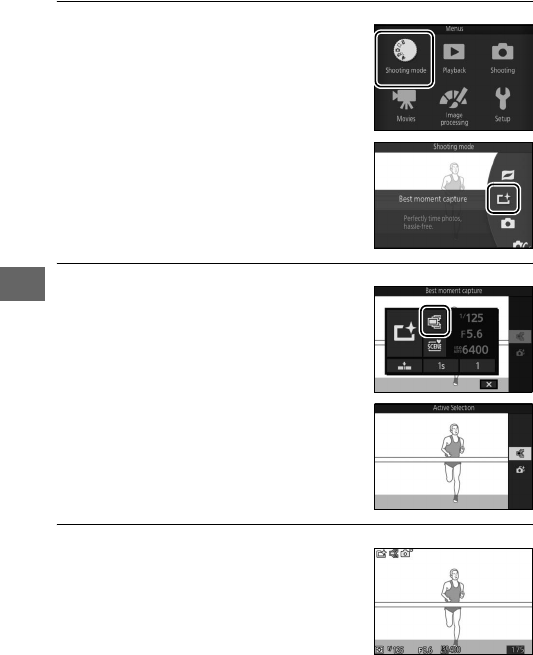
48
R
1
Select u mode.
2
Choose Active Selection.
3
Frame the photograph.
Press the G button to display the
menus. Highlight Shooting mode
and press J, then highlight u (best
moment capture) and press J (0 6).
Press & (feature) to display the &
menu. Highlight Best moment cap-
ture and press J, then highlight
Active Selection and press J.
Compose the photograph with your
subject in the center of the frame.
- User's Manual 1
- Table of Contents 2
- Shutter-release button 5
- Movie-record button 5
- About This Manual 6
- The Reference Manual 7
- For Your Safety 8
- INSTRUCTIONS 12
- HE USE OF NON-NIKON 15
- ACCESSORIES 15
- Introduction 17
- Parts of the Camera 18
- The Camera Body (Continued) 19
- The Monitor 20
- The G Button 21
- The & (Feature) Menu 24
- The & Menu 25
- First Steps 26
- Attach a lens 28
- Memory card access lamp 35
- Focus area 35
- Viewing Photographs 36
- Deleting Pictures 38
- Live Image Control 40
- Choosing a Creative Mode 42
- Fast shutter speed ( 46
- Continuous Shooting 46
- 16,000 s or as slow as 30 s 48
- 3 EV Overexposed by over 2 EV 49
- The Creative Palette 50
- Selective Color 52
- Cross Process 53
- Recording and Viewing Movies 54
- ❚❚ Shooting Mode 56
- Snapshot modes 56
- Viewing Movies 60
- Deleting Movies 61
- Other Shooting Modes 63
- (Smart Photo Selector) 67
- Smart Photo Selector 69
- K button 70
- (Motion Snapshot Mode) 72
- Viewing Motion Snapshots 76
- Deleting Motion Snapshots 76
- More on Photography 77
- Self-Timer Modes 79
- The Built-in Flash 81
- Manual Pop-up Modes 83
- Menu Options 87
- ❚❚ Shooting Menu Options 88
- ❚❚ Movie Menu Options 89
- ❚❚ Setup Menu Options 91
- Connecting to a Computer 92
- System Requirements 93
- Transferring Pictures 95
- Viewing Pictures 97
- Technical Notes 98
- Approved Memory Cards 99
- Storage and Cleaning 100
- Troubleshooting 105
- Shooting (All Modes) 106
- Playback 107
- Miscellaneous 107
- Error Messages 108
- Specifications 110
- 3 EV; Bulb 111
- 60 s or slower 111
- 16,000 –30 s in steps of 111
- 4-in. (ISO 1222) 114
- Battery Life 118
 (300 pages)
(300 pages) (300 pages)
(300 pages) (396 pages)
(396 pages) (424 pages)
(424 pages)







Comments to this Manuals