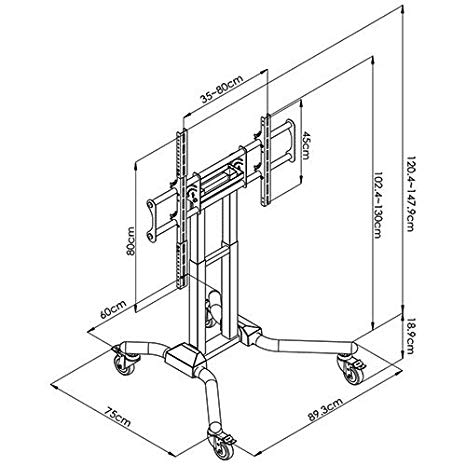Nikon S51c manuals
Owner’s manuals and user’s guides for Cameras Nikon S51c.
We providing 3 pdf manuals Nikon S51c for download free by document types: User Manual

Table of contents
Introduction
11
The Monitor
22
The m Button
26
4 Press d
32
2 Press C
36
Digital Zoom
39
Autofocus
41
Focus Lock
41
Scene Modes
50
Features
51
D-Lighting
64
3 Press m
65
Print Set
71
2 Effects
75
15.11.2007
100
3 Print pictures
101
Z Image Mode
103
Image Mode
104
Flash Mode
105
5 Press d
106
3 Press d
113
A Delete
115
Protect
115
G Rotate Image
116
V Welcome Screen
120
3 Press J
121
Date Imprint
125
Date Counter
126
Format Memory/
129
Format Card
129
Reset all
131
Shooting menu
132
Setup menu
132
Network Profile
135
Password
139
Back Delete
141
123 1423412
143
2 Press d
160
Wireless LAN LED
161
Key information
162
Technical Notes
165
The Battery
168
Cleaning
169
Error Messages
170
Troubleshooting
176
Shooting
177
Playback
179
Specifications
182
AC Adapter EH-64
185

Table of contents
More products and manuals for Cameras Nikon
| Models | Document Type |
|---|---|
| N80 |
User Manual
 Nikon N80 User Manual,
116 pages
Nikon N80 User Manual,
116 pages
|
| Coolpix D50 |
User Manual
 Инструкция по эксплуатации Nikon Coolpix D50,
145 pages
Инструкция по эксплуатации Nikon Coolpix D50,
145 pages
|
| F65D |
User Manual
 Инструкция по эксплуатации Nikon F65D,
48 pages
Инструкция по эксплуатации Nikon F65D,
48 pages
|
| Coolpix 8800 |
User Manual
 Инструкция по эксплуатации Nikon Coolpix 8800,
154 pages
Инструкция по эксплуатации Nikon Coolpix 8800,
154 pages
|
| Coolpix 5900 |
User Manual
 Инструкция по эксплуатации Nikon Coolpix 5900,
159 pages
Инструкция по эксплуатации Nikon Coolpix 5900,
159 pages
|
| 58-104 |
User Manual
 Nikon 58-104 User Manual,
72 pages
Nikon 58-104 User Manual,
72 pages
|
| Camera F50 |
User Manual
 Nikon Camera F50 User Manual,
97 pages
Nikon Camera F50 User Manual,
97 pages
|
| Speedlite SB-600 |
User Manual
 Инструкция по эксплуатации Nikon Speedlite SB-600,
100 pages
Инструкция по эксплуатации Nikon Speedlite SB-600,
100 pages
|
| S610 - S610c |
User Manual
  Nikon S610 - S610c Benutzerhandbuch,
4 pages
Nikon S610 - S610c Benutzerhandbuch,
4 pages
|
| Coolpix 4600 |
User Manual
 Инструкция по эксплуатации Nikon Coolpix 4600,
124 pages
Инструкция по эксплуатации Nikon Coolpix 4600,
124 pages
|
| EM |
User Manual
 Nikon EM User Manual,
34 pages
Nikon EM User Manual,
34 pages
|
| N6006 |
User Manual
 Nikon N6006 User Manual,
169 pages
Nikon N6006 User Manual,
169 pages
|
| Coolpix L4 |
User Manual
 Инструкция по эксплуатации Nikon Coolpix L4,
111 pages
Инструкция по эксплуатации Nikon Coolpix L4,
111 pages
|
| Camera N60 |
User Manual
 Nikon Camera N60 User Manual,
82 pages
Nikon Camera N60 User Manual,
82 pages
|
| Coolpix 5200 |
User Manual
 Инструкция по эксплуатации Nikon Coolpix 5200,
154 pages
Инструкция по эксплуатации Nikon Coolpix 5200,
154 pages
|
| Coolpix 4800 |
User Manual
 Инструкция по эксплуатации Nikon Coolpix 4800,
123 pages
Инструкция по эксплуатации Nikon Coolpix 4800,
123 pages
|
| fe2 |
User Manual
 Nikon fe2 User Manual,
66 pages
Nikon fe2 User Manual,
66 pages
|
| Zoom-Nikkor 35-70mm f |
User Manual
    Nikon Zoom-Nikkor 35-70mm f User Manual,
49 pages
Nikon Zoom-Nikkor 35-70mm f User Manual,
49 pages
|
| Coolpix SQ |
User Manual
 Инструкция по эксплуатации Nikon Coolpix SQ,
94 pages
Инструкция по эксплуатации Nikon Coolpix SQ,
94 pages
|
| 4DIF |
User Manual
     Nikon 4DIF User Manual,
40 pages
Nikon 4DIF User Manual,
40 pages
|