Nikon Coolpix SQ User Manual Page 52
- Page / 116
- Table of contents
- TROUBLESHOOTING
- BOOKMARKS
Rated. / 5. Based on customer reviews


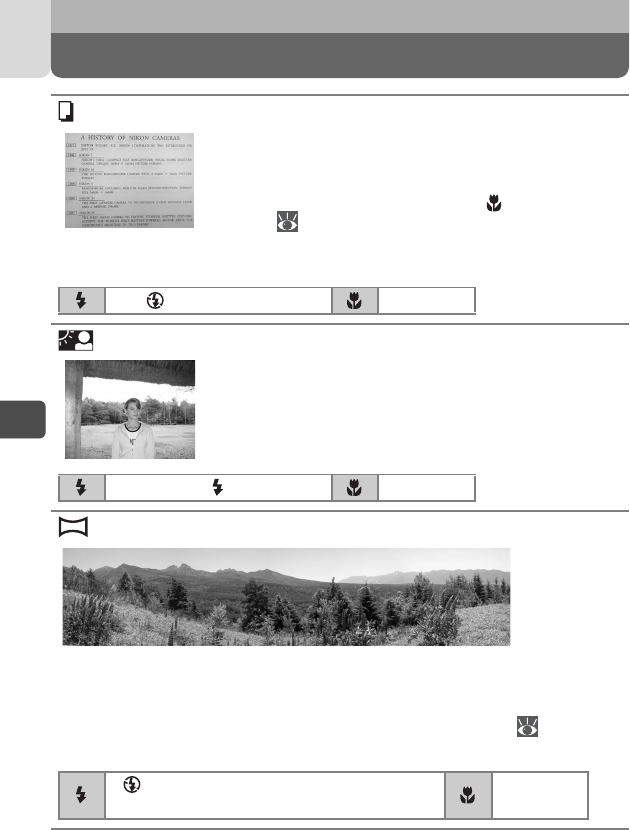
52
Scene Modes
4
More on Photography
Copy
Provides clear pictures of text or drawings on a white
board, business card or in other printed matter.
• Camera focuses on subject at center of focus area.
•
When taking close-up shots, use the (macro close-up)
mode ( 42).
• Colored text and drawings may not show up well in
the final picture.
Back Light
Use when light is coming from behind your subject, or
when your subject is in the shade but the background is
brightly lit.
• Camera focuses on subject at center of focus area.
Panorama Assist
Use to take a series of photographs that you will later join to form a single
scene (for example, a panorama or 360º virtual-reality image).
• When the shutter-release button is pressed halfway, the autofocus indicator
lights (green)/flashes (red) instead of the focus area indicator ( 35).
• Self-timer mode is not available.
(Can be changed) ON/OFF
OFF
(Can be changed, but is fixed by mode
selected for first picture.)
ON/OFF
- DIGITAL CAMERA 1
- For Your Safety 3
- CAUTIONS 5
- ATTENTION 6
- NIKON WARRANTY 7
- Contents 8
- Introduction 11
- Before You Begin 12
- Shooting 14
- Playback 15
- Mode Dial 16
- Multi Selector 17
- Shutter-release Button 17
- EH-61 AC Adapter 19
- Inserting the Battery 20
- Press sideways (c) 21
- Remove the battery 21
- Charging the Battery 22
- Inserting the Memory Card 24
- Checking the Battery Level 26
- Step 1 – Select Mode 30
- ( 39, 85) 31
- 74 74 40 31
- Step 2 – Frame the picture 32
- Frame your subject 33
- Use the zoom buttons 33
- Step 3 – Focus and Shoot 34
- Take the picture 35
- Half-press 37
- Press fully 37
- Step 4 – View the Results 38
- Using the Flash 40
- ( 47-52, 69) 42
- More on Photography 43
- (42). In middle zoom 44
- ( 47, 51, 52 44
- Scene Modes 46
- (74) and image 47
- Beach/Snow 49
- Landscape 49
- Dusk/Dawn 50
- Night Landscape 50
- Close Up 51
- Fireworks Show 51
- Back Light 52
- Panorama Assist 52
- Panorama 53
- Quick Deletion/Memo Record 55
- More on Playback 56
- 15 s left 58
- Audio Rec: 58
- Viewing Pictures on a TV 59
- To select the USB option: 61
- UC-E7 USB cable 63
- 3. Transferring Pictures 64
- 4. Disconnecting the Camera 65
- Printing Pictures (DPOF) 66
- ( 28). The 68
- Recording Movies 69
- Viewing Movies 70
- The Shooting Menu 71
- Number of exposures remaining 75
- White Balance ( Only) 76
- White Bal Preset 76
- WHITE BALANCE 76
- MEASURED PRESET 77
- Metering ( Only) 78
- Center-Weighted 78
- METERING 78
- Continuous ( Only) 79
- Multi-Shot 16 79
- Continuous 79
- CONTINUOUS 79
- Best Shot Selector ( Only) 80
- BEST SHOT SELECTOR 80
- AF Area Mode ( Only) 81
- AF AREA MODE 81
- Auto-Focus Mode ( Only) 82
- Continuous AF 82
- Single AF 82
- AUTO-FOCUS MODE 82
- Print Set 83
- Slide Show 83
- PLAYBACK MENU 83
- Press the multi selector 84
- Deleting Selected Pictures 85
- The Playback Menu 86
- Notes on Delete menu 86
- SetSelect Done 87
- Auto Transfer 90
- AUTO TRANSFER 90
- The Setup Menu 92
- Select Image 93
- Select Sound 94
- Optional Accessories 97
- Cleaning 99
- Error Messages 101
- Technical Notes 102
- Reformat memory card. 91 102
- Display Problem Solution 102
- Troubleshooting 103
- Problem Possible cause 104
- Specifications 107
- EH-61 AC adapter 109
- COOL-STATION MV-10 109
- Printed in Japan 116
- 6MAA5711 116
 (6 pages)
(6 pages)




 (204 pages)
(204 pages)







Comments to this Manuals