Nikon WT-4 User Manual Page 36
- Page / 199
- Table of contents
- TROUBLESHOOTING
- BOOKMARKS
Rated. / 5. Based on customer reviews


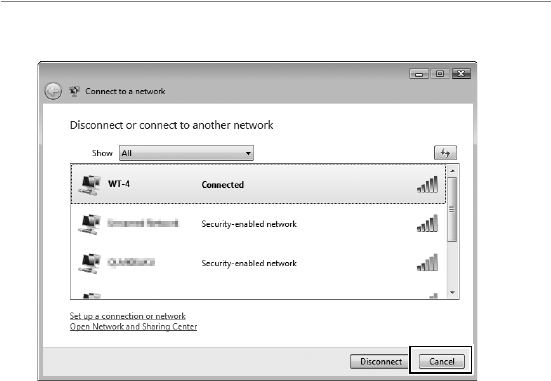
Configuring the Network / Windows Vista / Connecting to an Infrastructure Network
Introduction 25
6 Confirm that [Connected] appears next to the network name
entered in Step 4 and click [Cancel].
Network setup is now complete. Proceed to “Using the WT-4 with
a Computer” (pg. 47) or “Uploading Images to an ftp Server” (pg.
107).
- User's Manual 1
- Trademark Information 2
- Apple Public Source License 2
- For Your Safety 3
- Declaration of Conformity 6
- Indoor operations 7
- Co-location 7
- FCC/IC RF Exposure Statement 7
- Countries 9
- Table of Contents 10
- A Background Knowledge 12
- A Illustrations 12
- A Life-Long Learning 12
- Introduction 13
- Parts of the WT-4 14
- Supported Modes 15
- A FTP Servers 16
- A Ethernet Connection 16
- A Routers 16
- A Firewall Settings 16
- A MAC Address Filtering 16
- Workflow 17
- Preparing the Camera 18
- Preparing the WT-4 19
- A Removing the Battery 20
- A Stand-By Mode 20
- A Battery Level 20
- A The EH-6 AC Adapter 20
- Installing Software 21
- ❏ System Requirements 22
- 4 Click [Install] 23
- 5 Select the software to be 24
- 5 Click [Install] 25
- 6 Select the software to be 26
- Configuring the Network 27
- Windows Vista 28
- 4 Click [Next] 29
- Introduction 19 30
- 6 Click [Close] 31
- Introduction 21 32
- Introduction22 33
- Introduction 23 34
- 5 Click [Connect to…] 35
- Introduction 25 36
- Introduction 27 38
- Introduction28 39
- 5 Click [Add] 40
- Introduction30 41
- 7 Click [OK] 42
- Introduction 33 43
- Introduction34 44
- Introduction36 46
- Introduction 45 47
- 7 Click [Apply Now] 48
- Using the WT-4 with a 49
- Computer 49
- A The “Select Action” Dialog 52
- A Choosing an IP Address 69
- Upload pictures to a host 72
- Thumbnail Select Mode 81
- Thumbnail Selector 82
- 1 Turn the camera off 92
- Controlling the Camera 96
- Print Mode 99
- 3 Turn the camera on 104
- 6 Turn on the WT-4 105
- A Print Mode 106
- A The Status LEDs 106
- [Connect] 107
- 4 Click [Close] 108
- Uploading Images to 109
- Creating an ftp Server 110
- [Properties] 111
- Windows XP 116
- Macintosh 119
- 5 Click [Sharing] 120
- 2 Turn the camera on 121
- WEP (64-bit) WEP (128-bit) 125
- Turn the camera off and 130
- A “Automatic Setup” 135
- Connecting to the ftp Server 142
- 7 Turn on the WT-4 143
- Uploading Images 147
- ❏ Interrupting Transmission 148
- D During Upload 148
- D File Names 148
- A Voice Memos 148
- ❏ Transfer Status 149
- A Loss of Signal 149
- A Turning the Camera Off 149
- ❏ Network Status 150
- The Status Display 151
- Menu Guide 153
- Choose Profile 154
- Servers Only) 155
- Editing ftp Profiles 155
- ❏ Wireless 156
- A Ethernet Networks 156
- 1 Choose channel 157
- 4 Edit encryption key: 158
- 1 Choose index 159
- 1 Highlight [Address] 160
- 2 Enter edit mode 160
- 5 Highlight [Mask] 161
- 6 Enter edit mode 161
- 7 Choose sub-net mask 161
- 8 Exit to TCP/IP menu (1/2) 161
- 2 Display text entry dialog 164
- 4 Return to ftp menu (1/3) 164
- 5 Highlight [Folder] 165
- 6 Display text entry dialog 165
- 8 Return to ftp menu (1/3) 165
- 9 Highlight [Port] 165
- Menu Guide164 166
- 1 Highlight [User ID] 167
- 3 Enter user name (pg. 153) 167
- 4 Return to ftp menu (2/3) 167
- 5 Highlight [Password] 168
- 7 Enter password (pg. 153) 168
- 8 Return to ftp menu (2/3) 168
- 4 Return to ftp menu (3/3) 169
- 5 Highlight [Port] 170
- 8 Return to ftp menu (3/3) 170
- Auto Send 171
- Delete After Send? 171
- Send File As 172
- Send Folder 172
- Deselect All? 172
- Print (Print Mode Only) 173
- Device Info 174
- Device Settings 175
- Appendices 177
- 3 Turn on the WT-4 178
- A Errors 179
- Troubleshooting 180
- Glossary 182
- Specifications 185
- A Battery Life 186
- Printed in Japan 189
- 6MWA0111-03 189
 (64 pages)
(64 pages)







Comments to this Manuals